Quick Review
What is it? It's basically an SD2IEC but it has the option to create your own backups to .tap files and also rewrite them back to tape. You can also load .tap files via the C64SD and it'll load them just like you had an actual cassette in the C2N. This is so cool! No other SD2IEC does this on the market currently. This excited me a lot :) I mean SD2IEC is great for having lots of games but don't you just miss the loading music sometimes? I do.
Why didn't I just get a 1541 Ultimate II? As amazing as those things are, I want to play with my toys now and not have to wait months and months before I get them after I've spent my hard earned cash on it. I had this less than a week after purchase which is good considering it was shipped from Italy to the UK.
 |
| This photo is property of www.manosoft.it |
Features:
– SD2IEC – 1541 Disk Drive emulation with all functionalities of sd2iec latest firmware
– Compatible with all Commodore models of the classic series (C64 all models,C128,C128D,VIC20,VC20 etc) and 264 series (Plus/4-C16)
– Works on NTSC model too, including tape functions
– Reads TAP files from SDCard into Commodore computer with possibility to set a tape rewind point in realtime
– Writes TAP files from SDCard to Real C2N Datassette (1530,1531 or compatible models) to recreate damaged cassette
– Grabs cassette content using C2N or compatible datassette and creates a .TAP file ( All commodore 8 bit from VIC-20 included onward, TAP Version 1 and 2)
– High precision digital TAP emulation for all TAP functions, no need to setup volume or any parameter
– TAP digital sound monitor
– Full emulation of datassette motor line, no need to guess the pauses while loading, works like a real datassette
– Datassette passthrough connection. Allows to keep datassette connected without having to remove the card from Commodore computer
– Disk Drive daisy chain possibility (card can be connected at the same time as other real disk drives)
– Fully supported by FB (CBM Filebrowser) can read TAP files just selecting them in a menu and pressing Enter key
– Disk functions can be disabled to load protected tape images
– D64 Index Special functions to jump directly to a program in a “program compilation” .TAP file (d64 is created with Tap Manager “section download”)
Out of the box its seems like a pretty decent piece of gear. and the metal casing makes it more solid than a plastic cartridge in my opinion. You can see its really well made. It sits in the 64 real tight and doesn't feel like you need to be too gentle with it.
Besides, it looks shit hot on my custom 64's as well! Haha


Setup Guide
So when you get the C64SD you should head over to Manosoft download page on your computer and grab the Root SD-Card pack and extract that to the root of your SD card. You'll also want to grab the correct pack for your Commodore under the Other Packs tab. I got the C64 one obviously.
Once both extracted to your SD card pop it back into the C64SD and turn on your Commodore.
Now what you want to do is type - LOAD"MENU",8 hit return then type RUN and hit return to load the menu. Or if like me you have JiffyDOS installed you can simply type ^MENU and hit return to load it.
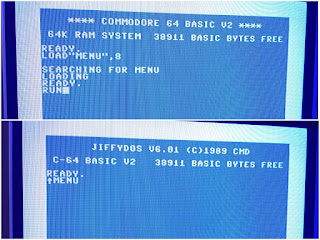
You'll see this screen:
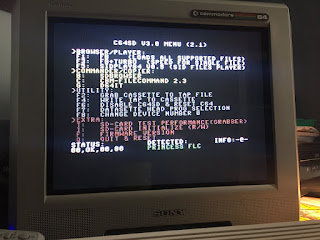
On the MENU screen there are lots of options but for now before we use anything you want to hit the "I" key on your 64 to initialise the SD card for use with the V3.0 Princess. it'll take a sec or two to sort it out then you'll see a screen showing you that its done.
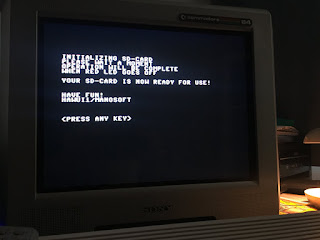
That's it! You're ready to start playing games or whatever you usually get up to on your 64. Press F1 to load the File Browser app and you'll be able to load all the wonderful games you extracted from the package you downloaded via Manosoft.
Follow me on: Instagram - Twitter - Facebook

No comments:
Post a Comment